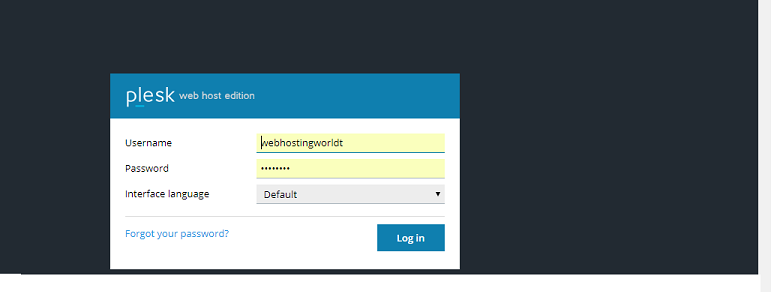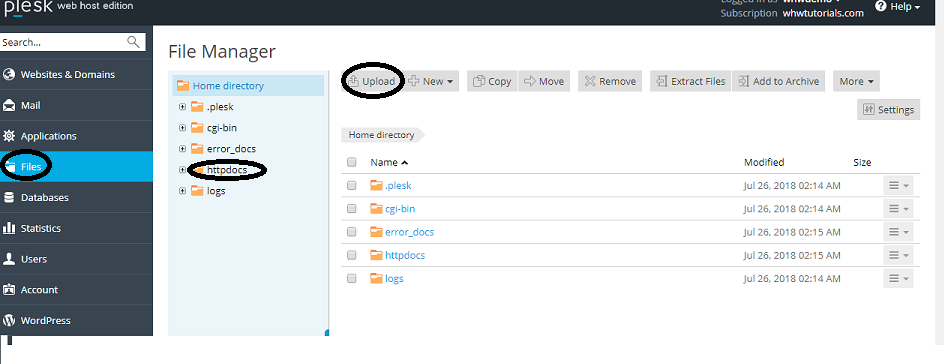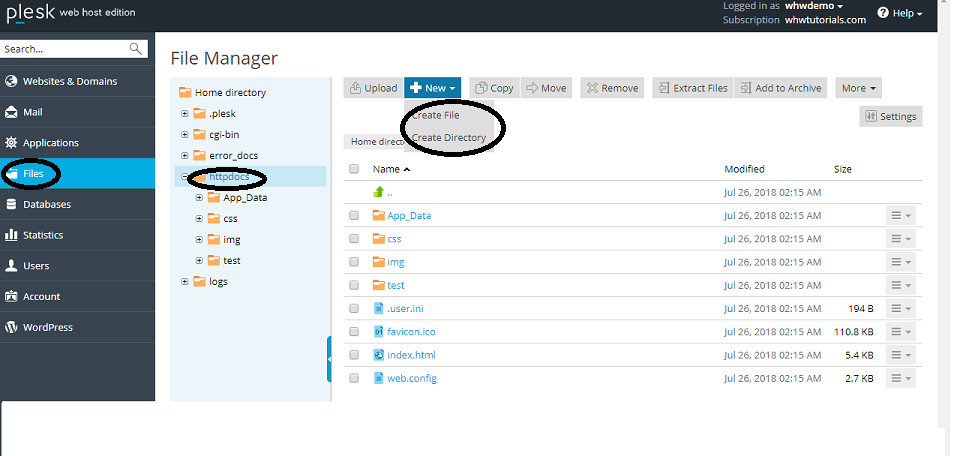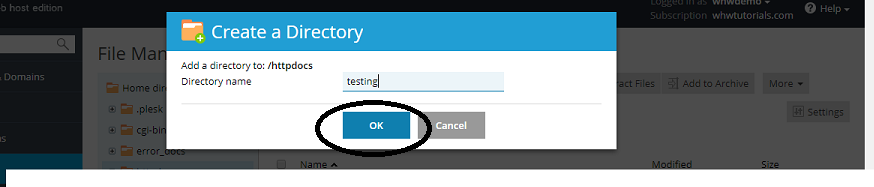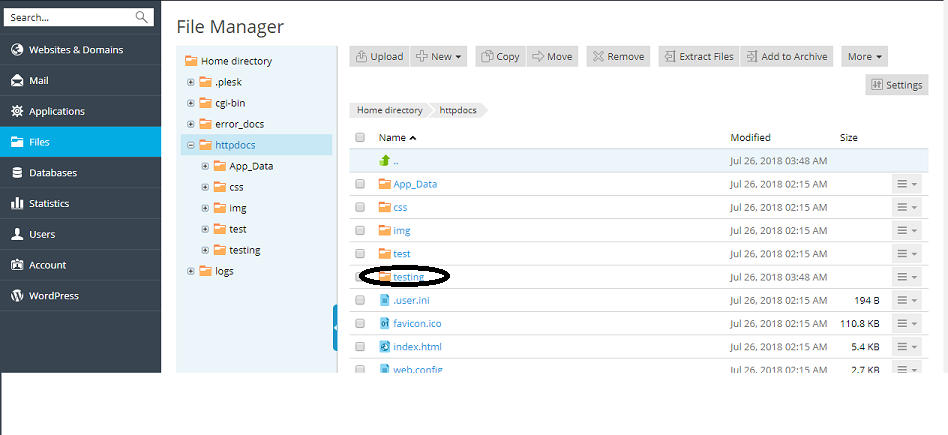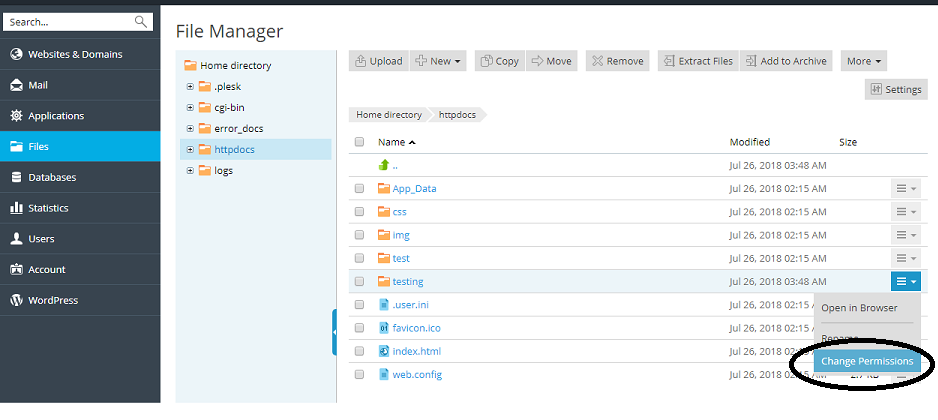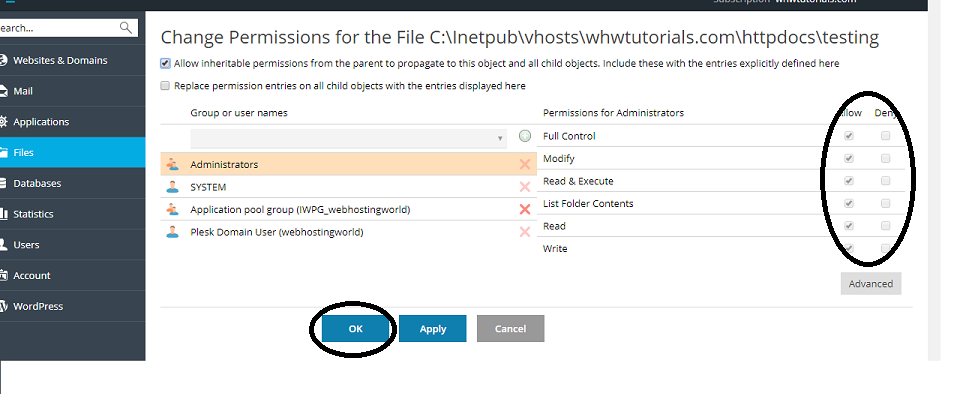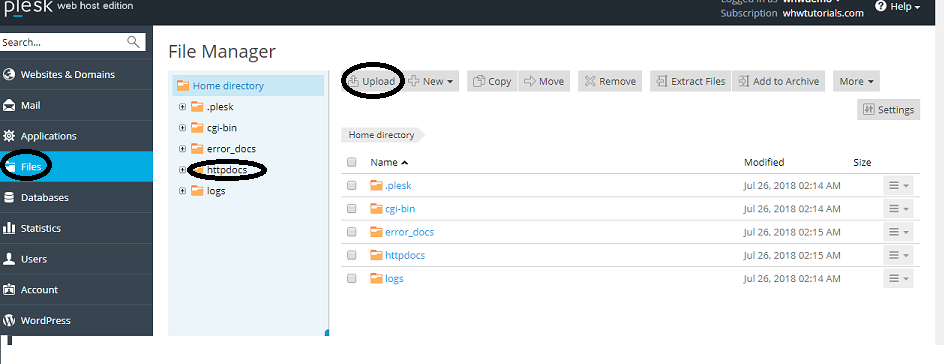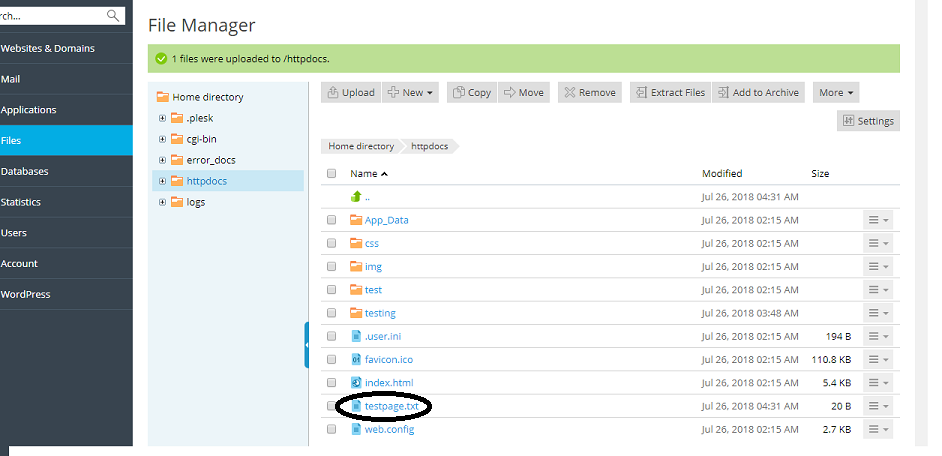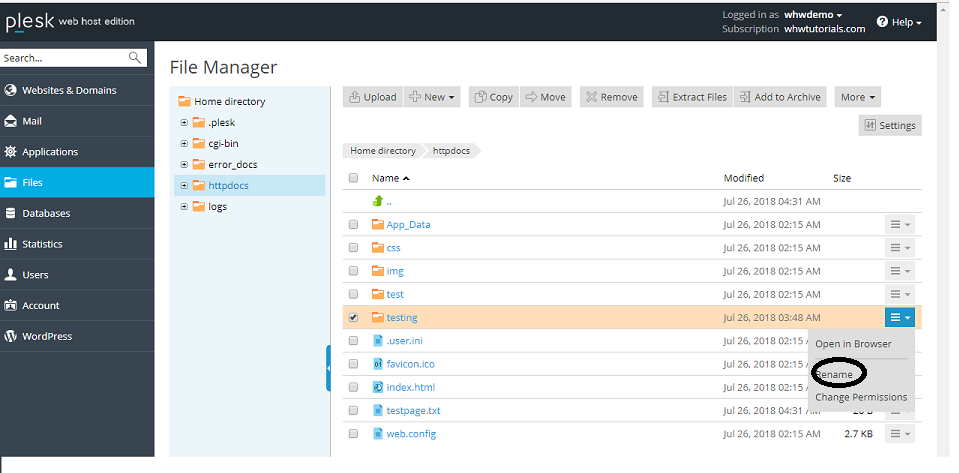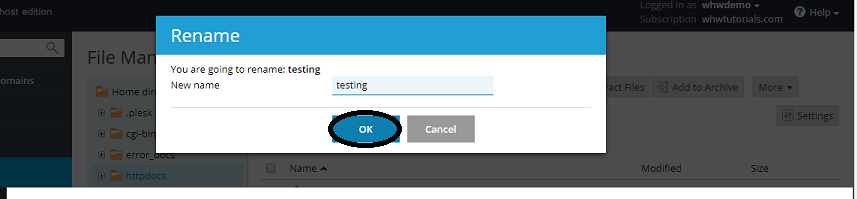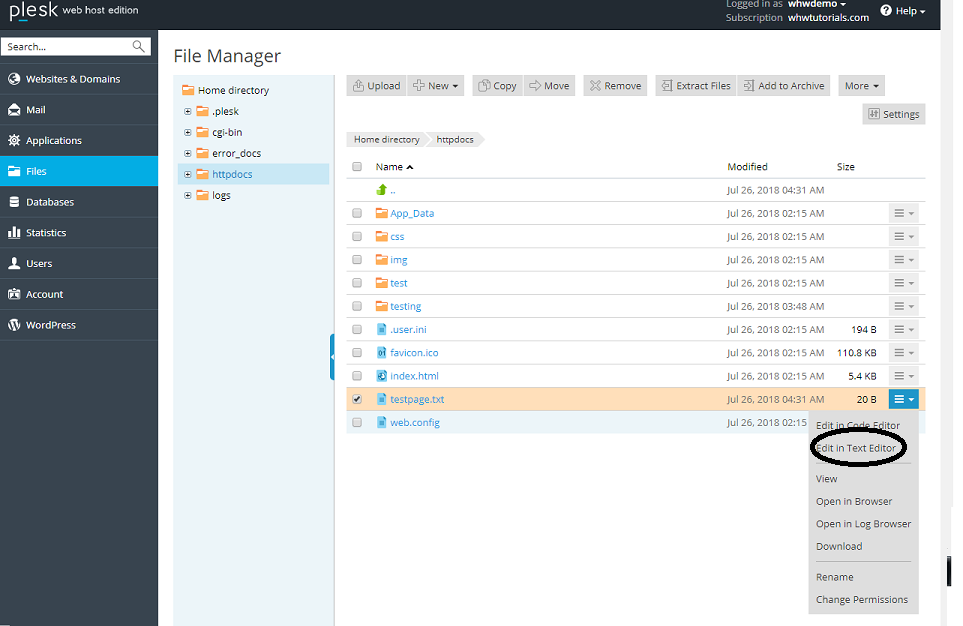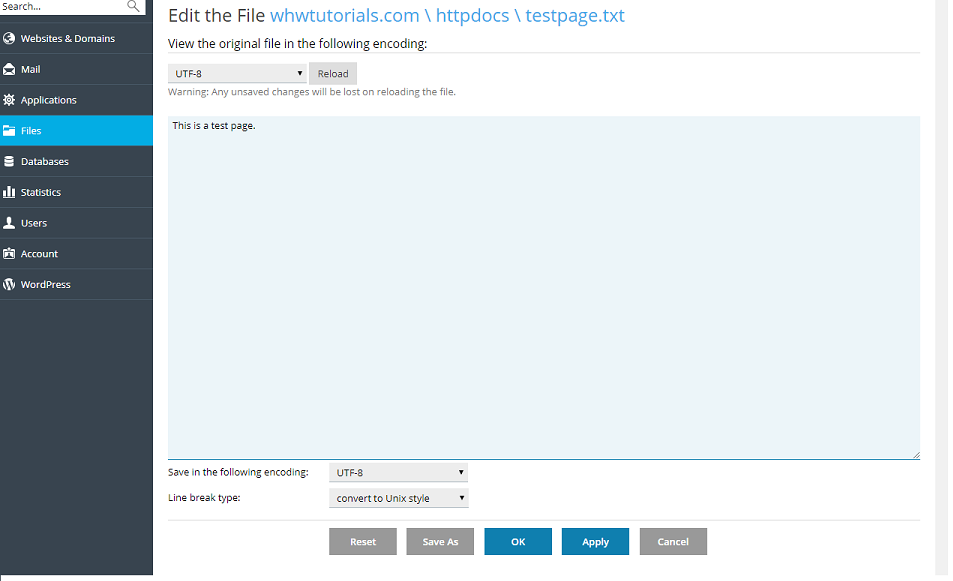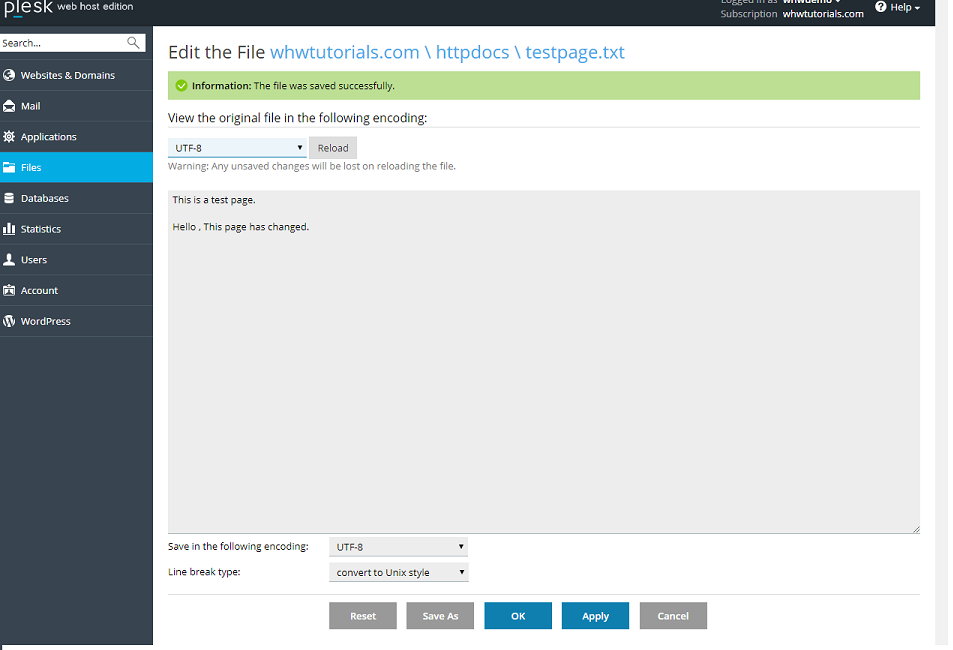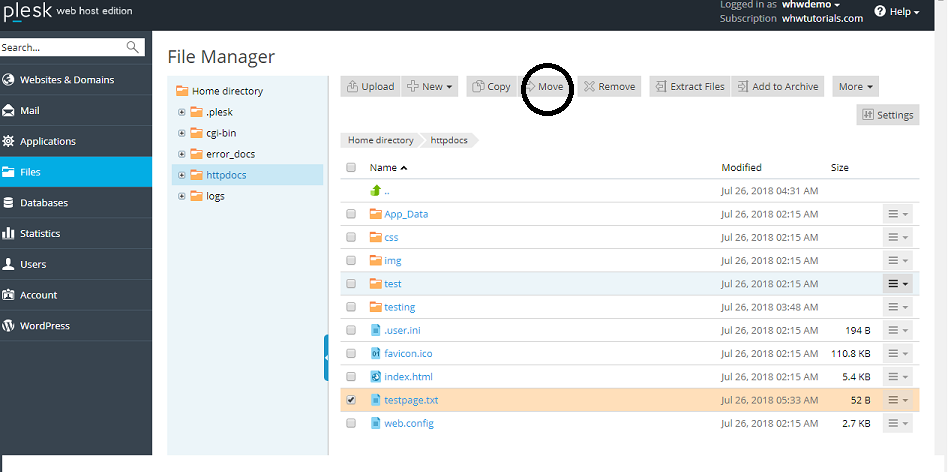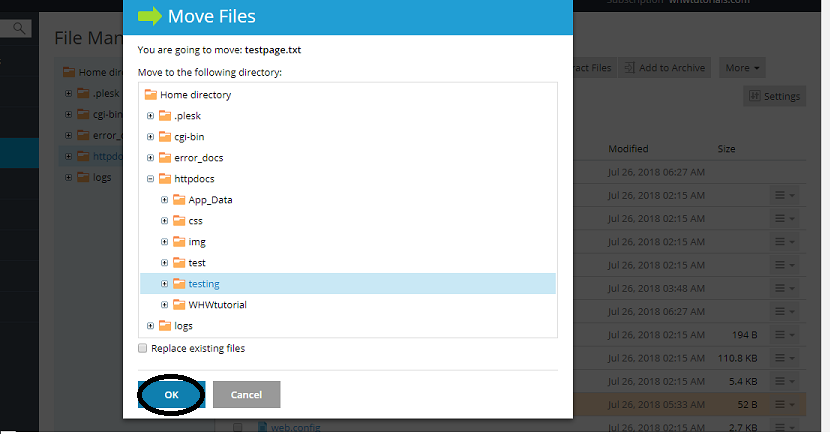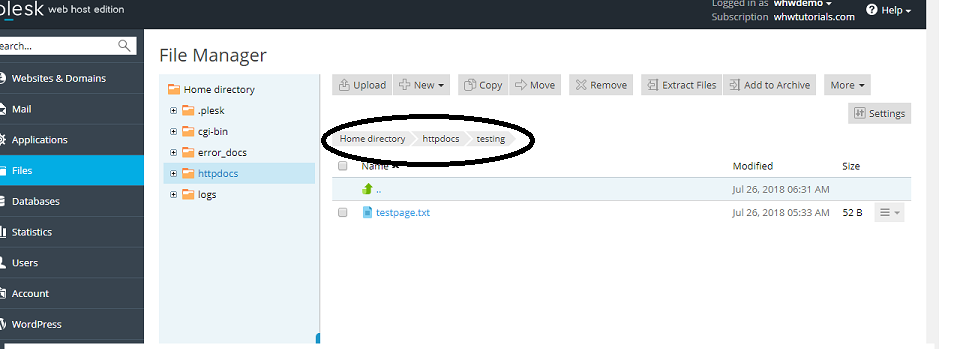File Manager Tutorial
This tutorial covers the following topics:
- How to use file manager in Plesk control panel?
- How to create new directory / folder in Plesk control panel?
- How to change permissions for folders and files in Plesk?
- How to upload files through Plesk file manager?
- How to rename files or folders within Plesk file manager?
- How to edit files using text editor in Plesk?
- How to move files into folders in Plesk file manager?